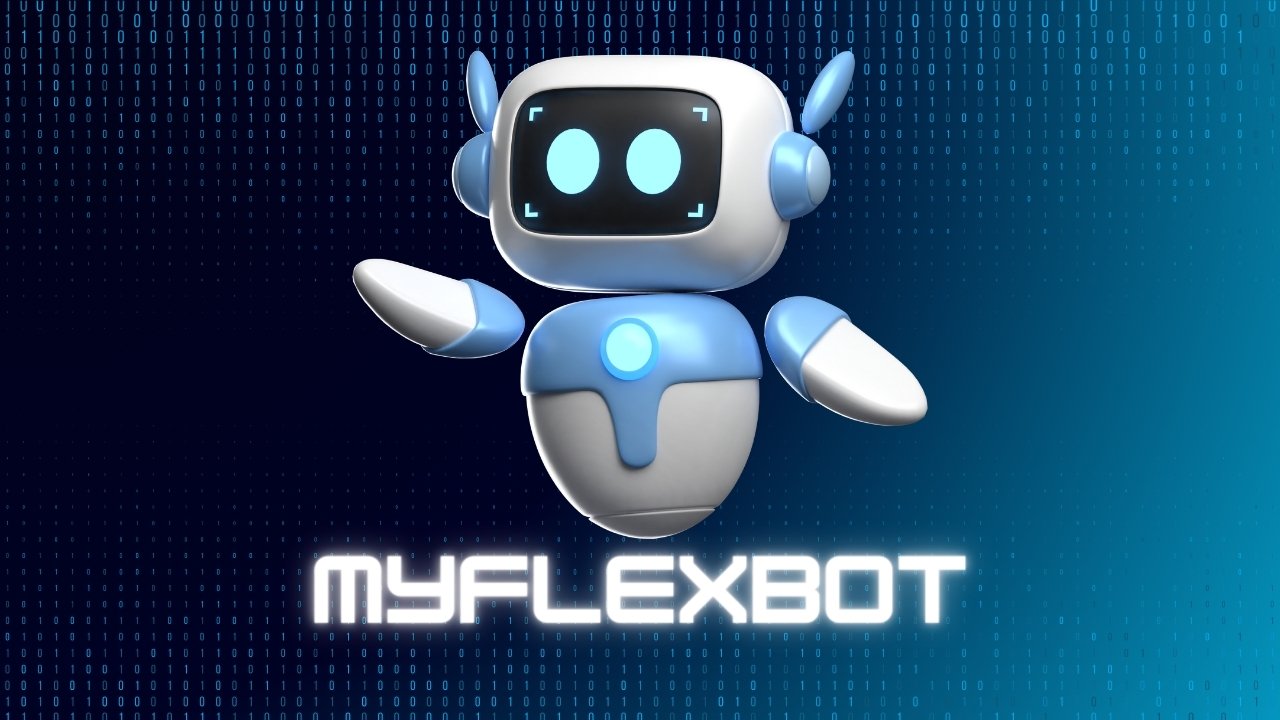Key Takeaways:
- The Lifeline program offers essential telecommunication services to eligible low-income households.
- Understanding the eligibility criteria is crucial in gaining access to these vital services.
- This guide provides actionable insights into how to qualify for the Lifeline program.
Introduction to the Lifeline Program
The Lifeline program was established to ensure low-income households access essential telecommunication services. This program, initiated by the Federal Communications Commission (FCC), provides a monthly discount on phone and internet services for eligible consumers. By reducing these costs, Lifeline aims to ensure everyone can stay connected, which is crucial for accessing emergency services, maintaining social connections, and engaging in educational and professional opportunities. Understanding Lifeline Program eligibility is essential to take advantage of these benefits.
For many, this program can be a lifeline—quite literally—for maintaining connectivity for work, education, and emergency services. Low-income households might struggle to afford these essential services without such support, leading to social and digital exclusion.
Who is Eligible for Lifeline?
Qualification for the Lifeline program is determined by your income level or enrollment in specific federal assistance programs. Households who earn 135% or less of the federal poverty guidelines are eligible. Those participating in programs such as Medicaid or SNAP are also eligible. To put this into perspective, a household of four in the contiguous United States would need an annual income of less than approximately $36,375 to qualify based on income alone as of 2021.
Income-Based Eligibility
People whose income falls at or under 135% of the federal poverty guidelines are qualified for Lifeline services. A single individual living in Alaska would have a different income requirement than a family of four in Texas because of variations in living costs between regions.
Program-Based Eligibility
If you or a household member is involved in particular federal aid programs, you may also be eligible for Lifeline. Some programs mentioned are Medicaid, SNAP, SSI, FPHA, and Veterans Pension and Survivors Benefit. Enrollment in any of these programs is an automatic qualifier, ensuring that those already recognized as in need receive additional support for telecommunication services.
Documentation Required for Application
When applying for Lifeline, you must provide various documents to verify your eligibility. Proof of income, Social Security benefits, or enrollment in federal assistance programs are some examples of documents that may be required. Ensuring your documents are current and valid is crucial, as outdated documentation can lead to application delays or denials.
Types of Acceptable Documentation
Various types of documentation can establish your eligibility for the Lifeline program:
- Paycheck stubs or a tax return: These documents help verify your household income. Ensure that these are the most recent copies available.
- Social Security benefit statements: If you receive Social Security benefits, your latest benefit statement can be used to verify your income.
- Notification letters from qualifying federal assistance programs: Letters or statements confirming your enrollment in programs like Medicaid or SNAP can be used to verify program-based eligibility.
- Identification documents: Personal identification papers, like a Social Security card or birth certificate, might also be necessary for processing your application.
Gathering these papers beforehand can simplify the process and lower the chance of making mistakes or leaving out important information.
Step-by-Step Application Process
Applying for Lifeline is straightforward if you follow these steps. First, gather all necessary documentation. Having everything ready at the beginning can save you significant time and prevent unnecessary delays.
- Collect all necessary documentation. Ensure that you have up-to-date proof of income or program participation. As mentioned, acceptable documents include paycheck stubs, tax returns, and federal assistance program notifications.
- Complete the online application form on the official Lifeline website. This form will require your personal information, household details, and supporting documents. Take your time to fill it out accurately to avoid any mistakes.
- Submit your application and wait for verification. Once you submit your application, your information and documents will be reviewed. Depending on the volume of applications being reviewed, the time needed to evaluate them can vary from a few days to several weeks.
Online vs. Paper Application
You can opt to apply either online or through a paper application. Online applications are generally faster and have real-time updates, offering a more streamlined experience. However, a paper application is suitable if you lack consistent internet access or prefer a physical form. Regardless of your chosen method, the documentation requirements and eligibility criteria remain the same.
Common Mistakes to Avoid When Applying
Many applicants need more time due to common errors. These issues can prolong the application process and cause unnecessary stress. Here are some mistakes to avoid:
- Submitting expired documents: Always ensure that your documentation is current. Expired documents are not accepted and can lead to your application being denied or delayed.
- Filling out the form with incorrect information: Double-check all entries on your application form. Any accurate or consistent information can flag your application for additional review, slowing the process.
- Neglecting to sign the application form: An unsigned application must be completed and will not be processed. Make sure to sign all required sections before submission.
Double-check your application and ensure you provide accurate information to streamline the approval process. Taking a few extra minutes to review your form can save you days or weeks of delays.
Benefits of Being on Lifeline
Once approved for Lifeline, you can enjoy reduced phone and internet bills, significantly alleviating financial burdens. Internet access in low-income households enhances educational success and improves employability, making it a crucial tool for upward mobility.
Cost Savings
The Lifeline program can save eligible households up to $9.25 per month. While this may seem modest, the cumulative savings over a year can be substantial. Some service providers may offer additional benefits, such as discounted broadband services or bundled plans, further enhancing the value of the Lifeline program.
Improved Connectivity
Having reliable phone and internet service can improve access to other essential services, such as telehealth and online education. This connection is especially vital in rural or underserved areas where access to healthcare and educational resources may be limited. Reliable connectivity ensures that individuals can participate in telehealth consultations, attend virtual classes, and stay connected with loved ones.
Continuing Your Lifeline Service
Qualifying for Lifeline is just the first step. To maintain your eligibility, you’ll need to recertify annually. It involves checking in with the program to confirm that your household meets the eligibility requirements. Failing to recertify can result in losing benefits, so staying on top of this process is crucial.
Watch your email and postal mail for recertification notices and complete them promptly to avoid a lapse in service. The recertification process usually involves submitting updated documentation and verifying that your household’s income and program participation status have stayed the same.
Recertification Process
- Receive your recertification notice: Lifeline will send you a notice reminding you to revalidate your eligibility. This notice will typically arrive about a month before your recertification is due.
- Submit the required documentation and forms: Complete the recertification process by providing any updated information or documentation required. It may be a streamlined process if your circumstances have stayed the same.
- Wait for confirmation of continued service: Once your recertification submission is reviewed and approved, you will receive confirmation that your Lifeline benefits will continue for another year.
Frequently Asked Questions
Do you still have questions? Here are some frequently asked questions about the Lifeline program:
How long does the verification process take? The verification process can take a few days to a couple of weeks, depending on the volume of applications. During peak times, the process may take longer, but you can check the status of your application online.
What should I do if my application is denied? If your application is rejected, carefully review Lifeline’s reasons for rejection. Make the necessary corrections and reapply. Denials are often due to missing or incorrect information, which can be easily rectified.
Can I switch providers without losing my Lifeline benefits? Yes, you can. However, you must coordinate the switch carefully to ensure no interruption in your Lifeline service. Contact your new provider and inform them of your existing Lifeline benefits to facilitate a seamless transition.